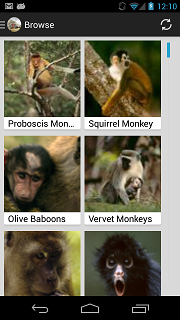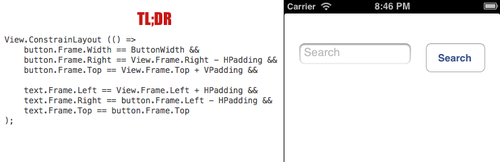Update: code now fully shared at https://github.com/slodge/Cirrious.FluentLayout
If you've watched any of the N+1 series - http://mvvmcross.wordpress.com/ - then you'll no doubt have seen me writing a lot of repetitive, error-prone layout code like:
var textView = new UITextField(new RectangleF(10, 100, 300, 30));
Add(textView);
textView.InputView = picker;
var label = new UILabel(new RectangleF(10, 130, 300, 30));
Add(label);
All of this repetitive, error-prone layout code was... of course... unnecessary. The problem was that I am a dinosaur and sometimes it takes me time to learn what I should be doing...
iOS6 is now almost a year old - and part of iOS6 was a new layout system called
constraints. The basic idea behind these constraints is that it allows you to specify relationships between the layouts of UIView objects and their attribute values- so that you can, for example, ask one view to set its Top equal to the Bottom of another view. When you do this, then iOS/UIKit will then try to work out the layout for you at runtime.
I've been playing with these today and they are
fabulous - especially when coupled with the power of C# - expect to see more of them in my demos soon!
One gist of code that really makes this lovely is Frank's Easy Layout DSL - see
http://praeclarum.org/post/45690317491/easy-layout-a-dsl-for-nslayoutconstraint
This expression based library let's you use simple C# statements to define your layout - it's best summarised by code - see his picture which shows how to layout a button and a text box:
For my experiments I decided to see if I could create a Fluent-style API for the same type of effect. I've nothing against the 'Easy Layout DSL' - I just wanted to learn the constraints for myself, plus I wanted to see if using a Fluent approach gave me more composability and reusability.
What I wanted to do was to see if I could define Frank's 'text and button' layout using Fluent code like:
View.AddConstraints(
button.AtTopOf(View).Plus(vPadding),
button.AtRightOf(View).Minus(hPadding),
button.Width().EqualTo(ButtonWidth),
text.AtLeftOf(View, hPadding),
text.ToLeftOf(button, hPadding),
text.WithSameTop(button)
);
It turned out that it took a bit longer than I had hoped - there were a few gotchas along the way, mainly to do with "TranslateAutoresizingMaskIntoConstraints" - but within a couple of hours I had this working :)
And once I had that working, I then started to play....
What would a form layout look like?
 View.AddConstraints(
fNameLabel.AtTopOf(View, vMargin),
fNameLabel.AtLeftOf(View, hMargin),
fNameLabel.ToLeftOf(sNameLabel, hMargin),
sNameLabel.WithSameTop(fNameLabel),
sNameLabel.AtRightOf(View, hMargin),
sNameLabel.WithSameWidth(fNameLabel),
fNameField.WithSameWidth(fNameLabel),
fNameField.WithSameLeft(fNameLabel),
fNameField.Below(fNameLabel, vMargin),
sNameField.WithSameLeft(sNameLabel),
sNameField.WithSameWidth(sNameLabel),
sNameField.WithSameTop(fNameField),
numberLabel.WithSameLeft(fNameLabel),
numberLabel.ToLeftOf(streetLabel, hMargin),
numberLabel.Below(fNameField, vMargin),
numberLabel.WithRelativeWidth(streetLabel, 0.3f),
streetLabel.WithSameTop(numberLabel),
streetLabel.AtRightOf(View, hMargin),
numberField.WithSameLeft(numberLabel),
numberField.WithSameWidth(numberLabel),
numberField.Below(numberLabel, vMargin),
streetField.WithSameLeft(streetLabel),
streetField.WithSameWidth(streetLabel),
streetField.WithSameTop(numberField),
townLabel.WithSameLeft(fNameLabel),
townLabel.WithSameRight(streetLabel),
townLabel.Below(numberField, vMargin),
townField.WithSameLeft(townLabel),
townField.WithSameWidth(townLabel),
townField.Below(townLabel, vMargin),
zipLabel.WithSameLeft(fNameLabel),
zipLabel.WithSameWidth(townLabel),
zipLabel.Below(townField, vMargin),
zipField.WithSameLeft(townLabel),
zipField.WithSameWidth(zipLabel),
zipField.Below(zipLabel, vMargin),
debug.WithSameLeft(townLabel),
debug.WithSameWidth(zipLabel),
debug.AtBottomOf(View, vMargin)
);
View.AddConstraints(
fNameLabel.AtTopOf(View, vMargin),
fNameLabel.AtLeftOf(View, hMargin),
fNameLabel.ToLeftOf(sNameLabel, hMargin),
sNameLabel.WithSameTop(fNameLabel),
sNameLabel.AtRightOf(View, hMargin),
sNameLabel.WithSameWidth(fNameLabel),
fNameField.WithSameWidth(fNameLabel),
fNameField.WithSameLeft(fNameLabel),
fNameField.Below(fNameLabel, vMargin),
sNameField.WithSameLeft(sNameLabel),
sNameField.WithSameWidth(sNameLabel),
sNameField.WithSameTop(fNameField),
numberLabel.WithSameLeft(fNameLabel),
numberLabel.ToLeftOf(streetLabel, hMargin),
numberLabel.Below(fNameField, vMargin),
numberLabel.WithRelativeWidth(streetLabel, 0.3f),
streetLabel.WithSameTop(numberLabel),
streetLabel.AtRightOf(View, hMargin),
numberField.WithSameLeft(numberLabel),
numberField.WithSameWidth(numberLabel),
numberField.Below(numberLabel, vMargin),
streetField.WithSameLeft(streetLabel),
streetField.WithSameWidth(streetLabel),
streetField.WithSameTop(numberField),
townLabel.WithSameLeft(fNameLabel),
townLabel.WithSameRight(streetLabel),
townLabel.Below(numberField, vMargin),
townField.WithSameLeft(townLabel),
townField.WithSameWidth(townLabel),
townField.Below(townLabel, vMargin),
zipLabel.WithSameLeft(fNameLabel),
zipLabel.WithSameWidth(townLabel),
zipLabel.Below(townField, vMargin),
zipField.WithSameLeft(townLabel),
zipField.WithSameWidth(zipLabel),
zipField.Below(zipLabel, vMargin),
debug.WithSameLeft(townLabel),
debug.WithSameWidth(zipLabel),
debug.AtBottomOf(View, vMargin)
);
... although I think there are some opportunities to shorten that code and perhaps also to use some code-based hints too!
Could I create a generic vertical scrolling StackPanel/LinearLayout?
 public static IEnumerable<FluentLayout>
VerticalStackPanelConstraints(
this UIView parentView,
Margins margins,
params UIView[] views)
{
margins = margins ?? new Margins();
UIView previous = null;
foreach (var view in views)
{
yield return view.Left()
.EqualTo()
.LeftOf(parentView)
.Plus(margins.Left);
yield return view.Width()
.EqualTo()
.WidthOf(parentView)
.Minus(margins.Right + margins.Left);
if (previous != null)
yield return view.Top()
.EqualTo()
.BottomOf(previous)
.Plus(margins.Top);
else
yield return view.Top()
.EqualTo()
.TopOf(parentView)
.Plus(margins.Top);
previous = view;
}
if (parentView is UIScrollView)
yield return previous.Bottom()
.EqualTo()
.BottomOf(parentView)
.Minus(margins.Bottom);
}
public static IEnumerable<FluentLayout>
VerticalStackPanelConstraints(
this UIView parentView,
Margins margins,
params UIView[] views)
{
margins = margins ?? new Margins();
UIView previous = null;
foreach (var view in views)
{
yield return view.Left()
.EqualTo()
.LeftOf(parentView)
.Plus(margins.Left);
yield return view.Width()
.EqualTo()
.WidthOf(parentView)
.Minus(margins.Right + margins.Left);
if (previous != null)
yield return view.Top()
.EqualTo()
.BottomOf(previous)
.Plus(margins.Top);
else
yield return view.Top()
.EqualTo()
.TopOf(parentView)
.Plus(margins.Top);
previous = view;
}
if (parentView is UIScrollView)
yield return previous.Bottom()
.EqualTo()
.BottomOf(parentView)
.Minus(margins.Bottom);
}
Adaptive!
One key thing to note about these constraint-based UIs is that they are
adaptive - e.g. when you rotate the phone then the layout adapts:
The code
The code I created is currently sitting in
https://github.com/slodge/MvvmCross-Tutorials/tree/master/QuickLayout/Cirrious.FluentLayout - along with a test MvvmCross project (one level up).
It may later move into an MvvmCross plugin - or into core MvvmCross - but for now it's just sitting there in Tutorials. License is Ms-PL as per normal.
A video demo - laying out a tipcalc view
More?
With all this said and done, whether or not you prefer declarative or
Imperative UI code is very much a matter of taste... but one question that I'm wondering at the moment is whether I could use the same UI code to create layouts in different environments - whether the same `AtTopOf`, `ToLeftOf` type calls could be used to generate UIKit, Xaml or Axml... but that question will have to wait for another day....